How to register your clinic on the YDOC portal 
(1) Find the clinic's page on the YDOC website.
If it is not located, then add the clinic to the catalog. You can read about how to do this in the article«Как добавить новое ЛПУ в каталог портала YDOC».
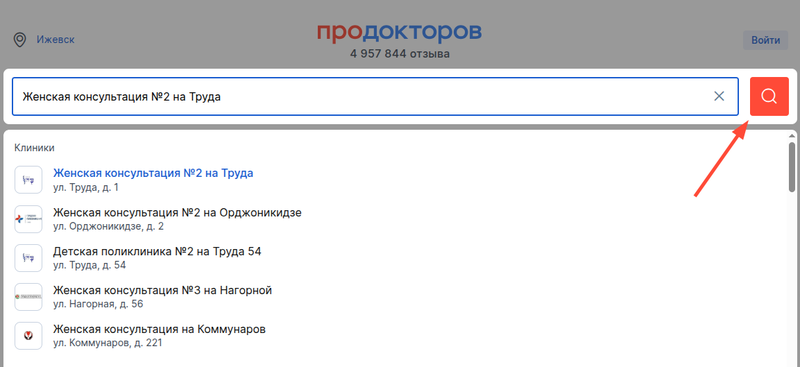
(2) Click «Ваша страница?»on the page of the desired clinic.
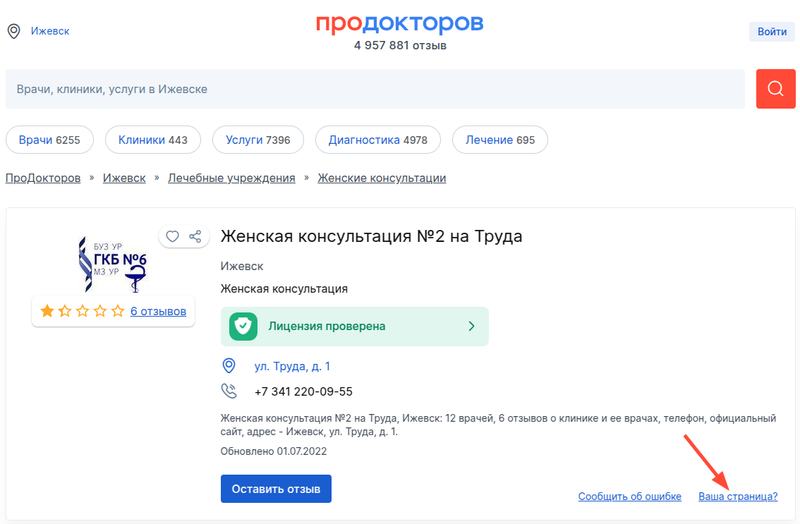
(3) Specify your position, full name, and email address.
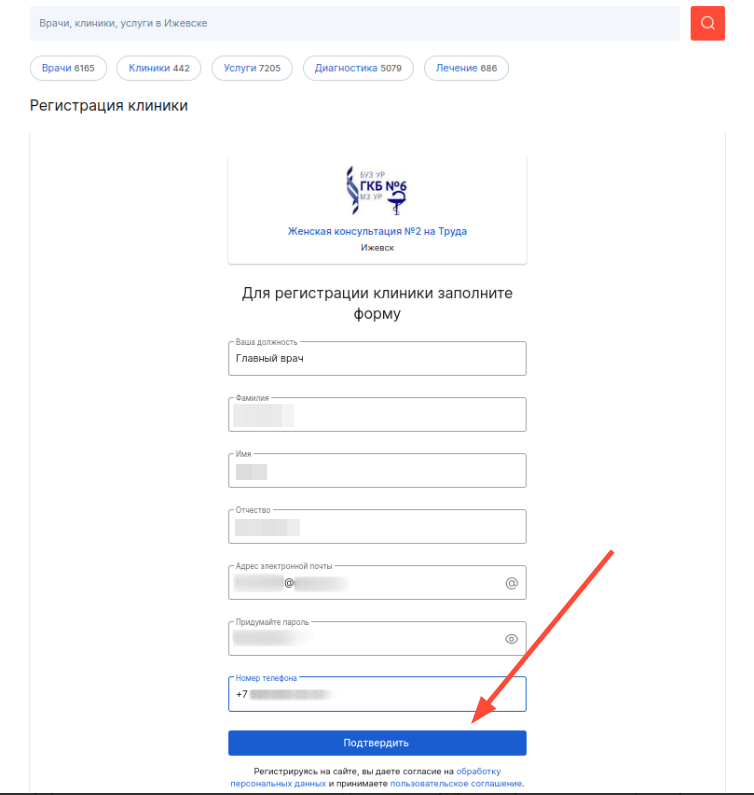
(4) Come up with a password to log in later. Write it down and keep it in a safe place.
(5) Enter your mobile phone number and click «Отправить».
The data you provided will not be displayed on the clinic's page.
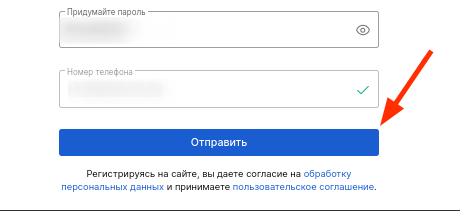
(6) Enter the code from the SMS that came to your phone number in the special cells.
Click«Отправить».
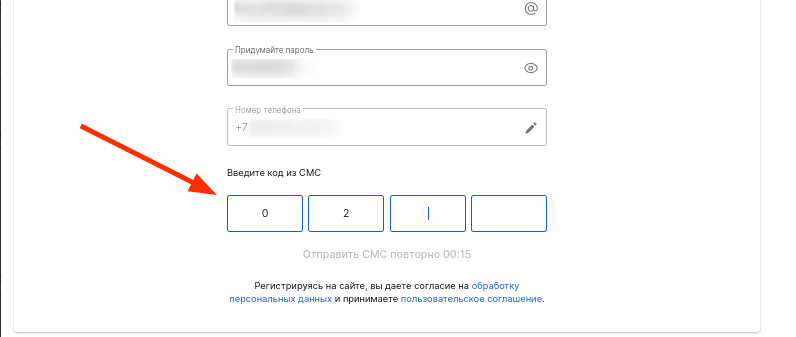
(7) Go to your email and find the email from YDOC.
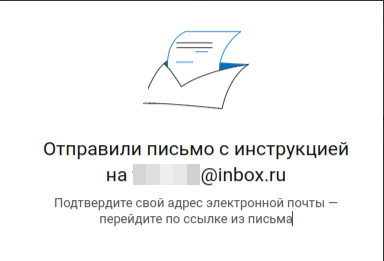
Click on the link in the email to confirm the email address.
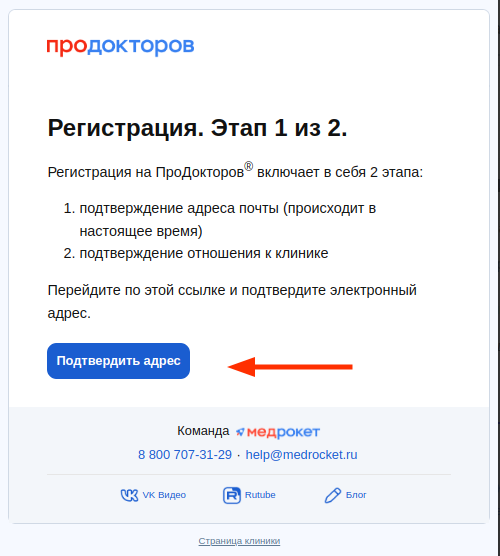
You can access the user's account by following the link from the letter with the application form.
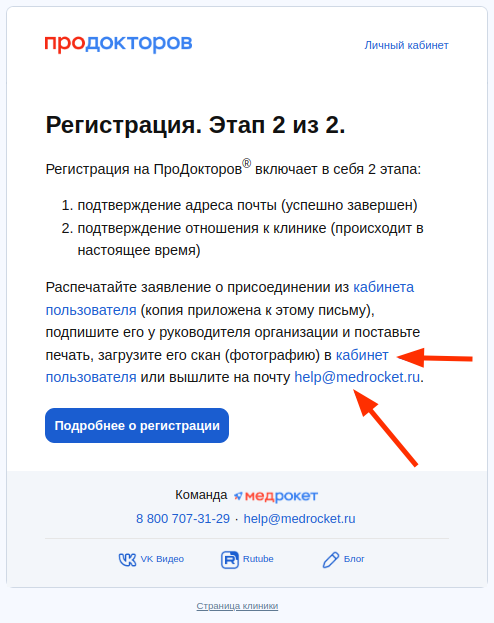
(8) You can also download the application form in the user's account that opens.
Print it out and certify it with the signature of the head of the clinic and the seal of the legal entity.
(9) Click «Добавить»and upload a signed and stamped scan/photo.
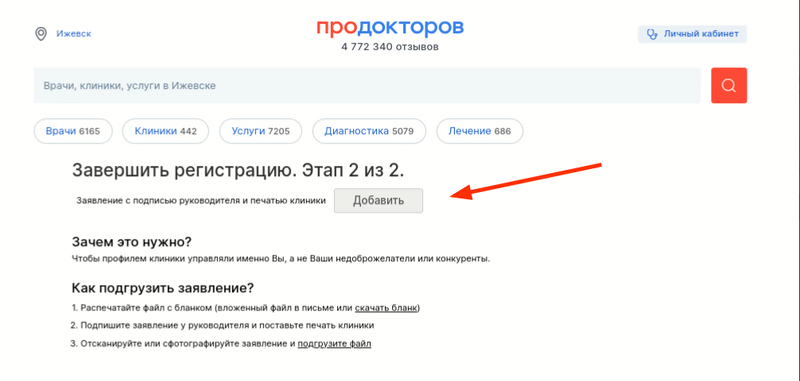
The application for joining is necessary in order to protect the clinic's page from intruders.
Please understand these security measures.
(10) After the application has been uploaded, it remains only to wait for the end of moderation.
It takes no more than a day.
Upon completion of the verification of the application, an email will be sent to your email address.









