In order to make an appointment with a doctor online, you need to enable the appropriate integration in the Medical Complex and make some settings in the YDOC personal account.
How to enable an online appointment with a doctor on YDOC 
- Log in to your personal account as a clinic.
- Log in to the doctors section.
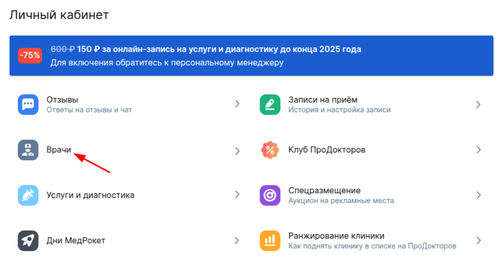
- Click the pencil icon (edit) in the doctor's card.
Settings are made separately for each doctor.

- Turn on the switch «Запись включена»(it should be blue).
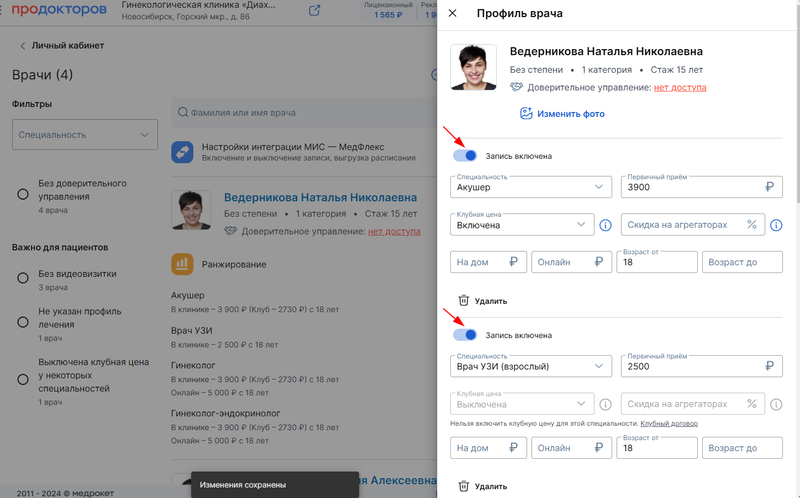
- Set the price in the field«Первичный приём».
- Set the age of the patients the doctor sees.
Important! The age of patients should correspond to children's and adult specialties. Otherwise, an appointment with a doctor will not be available. For example, a pediatric ENT cannot accept patients over the age of 18.
Settings are made separately for each doctor's specialty.









